- Support Center
- Getting Started
Getting Started with SwipedOn
Follow these steps below to activate and set up your SwipedOn account.
Create a SwipedOn account
Firstly, you will need to create a SwipedOn account. Click here to get started.
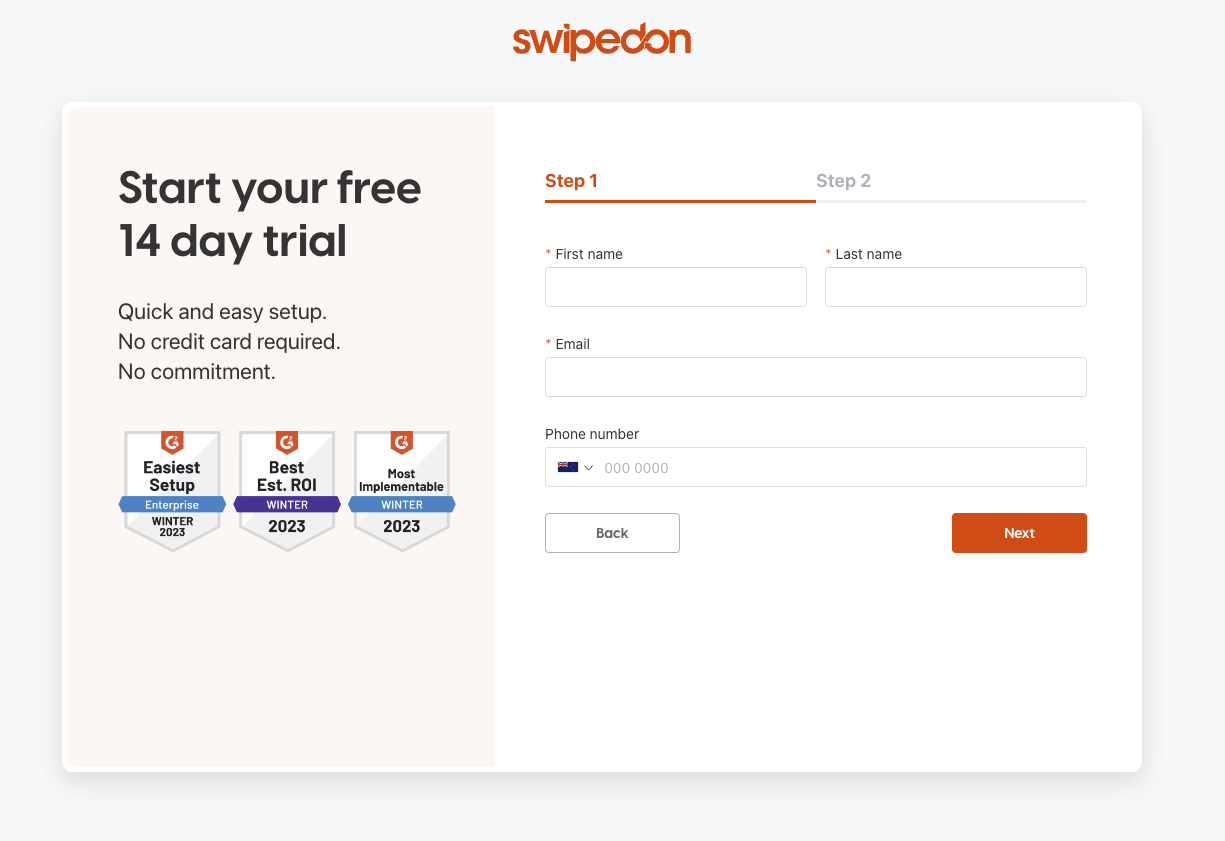
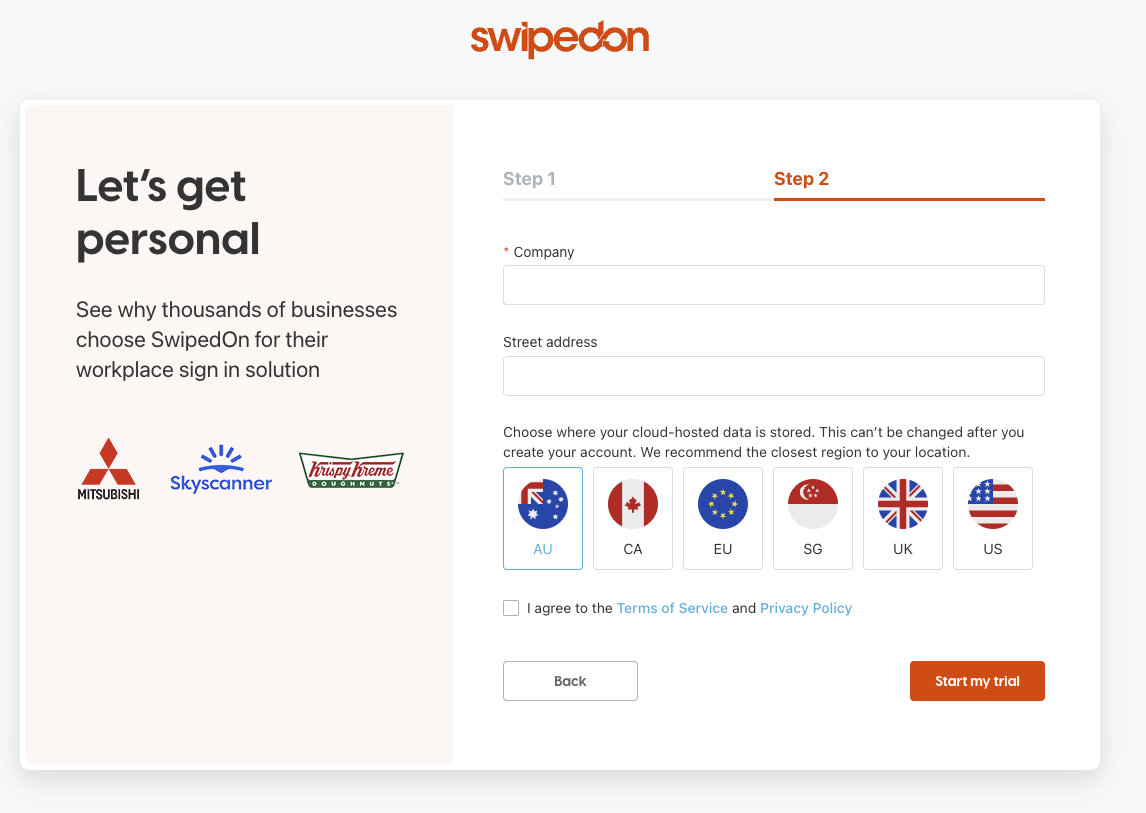
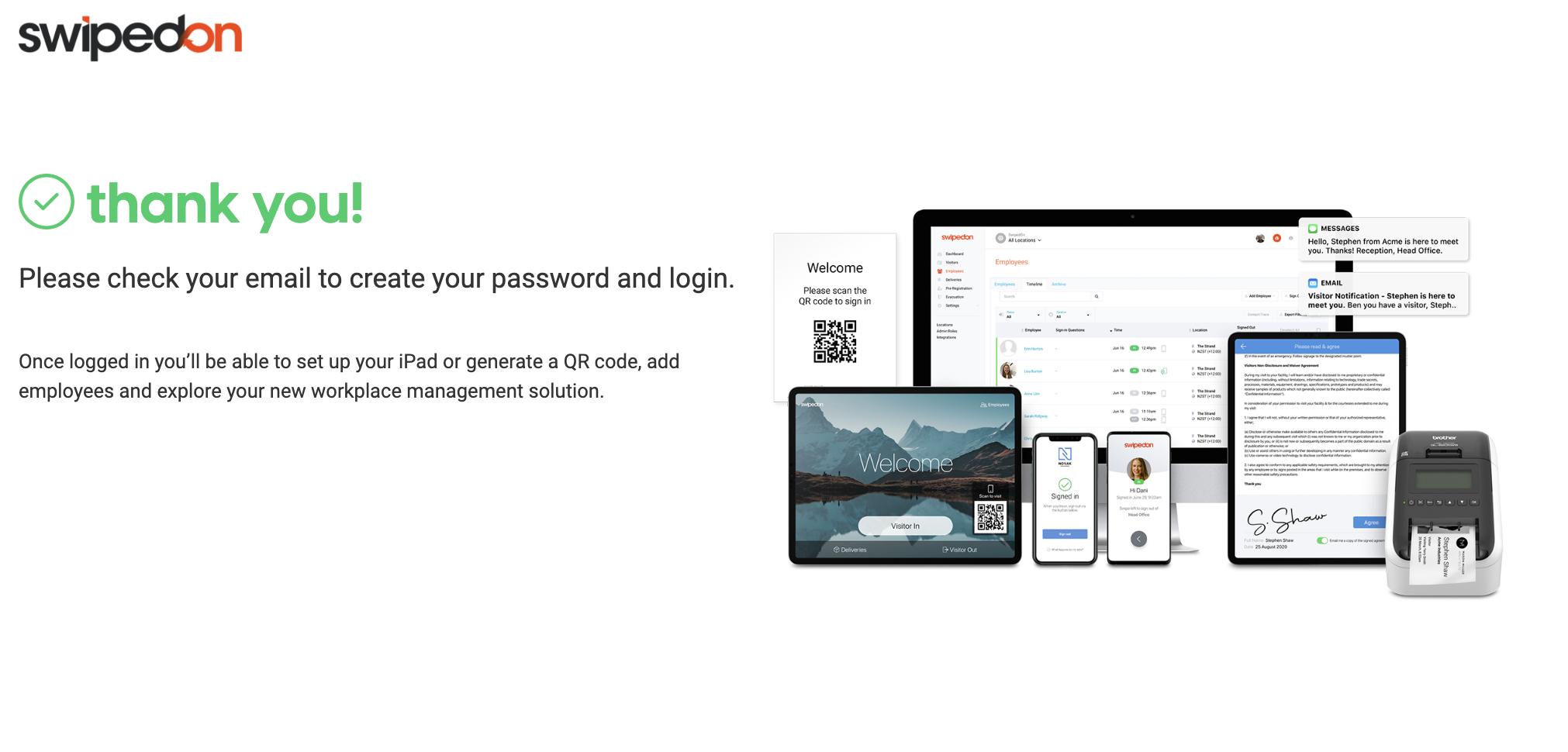
Verify the registration
Once registered, a validation email will be sent immediately. Click on the 'Activate Account' button.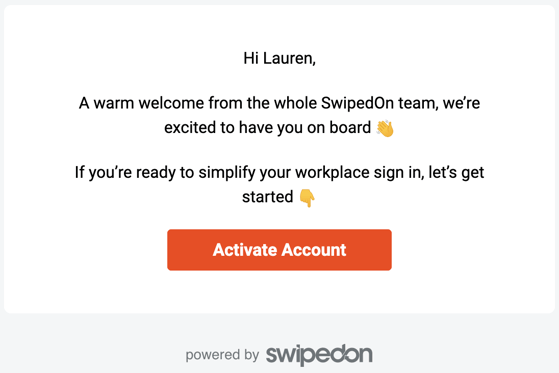
Set a password
Set up a secure password that is at least eight characters long and ensure this includes numerical, upper and lower case characters.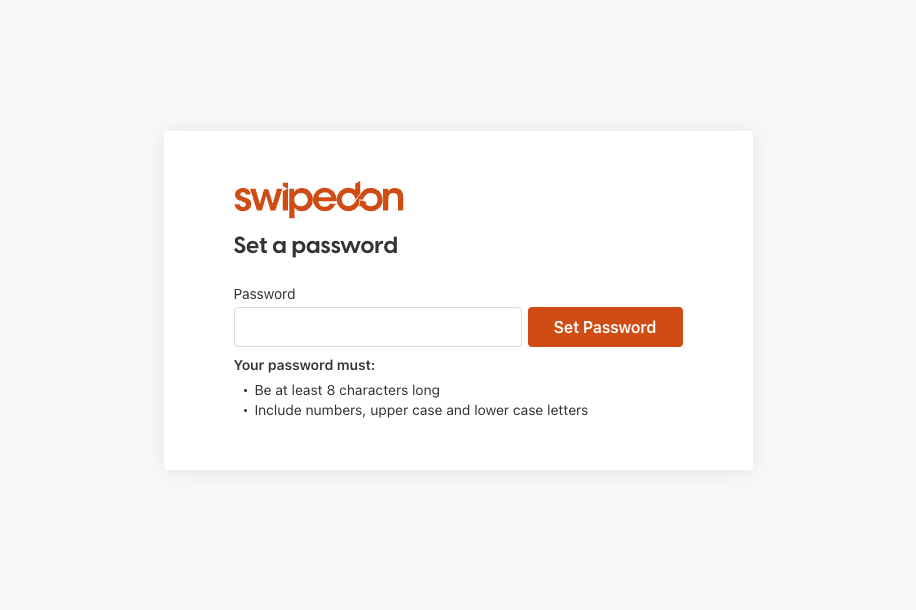
Once a secure password has been set, you will be directed to the SwipedOn web dashboard.
