How to enable and set up different email notifications
Keeping employees up to date with expected, and sometimes unexpected, visitors is something that SwipedOn understands. We've included many ways employees can receive notifications of their guests: via email, SMS, Push Notifications, Slack and MS Teams.
Select a host
When the 'Require visitors to select who they're meeting with' setting has been enabled from within 'Settings' > 'Visitor Settings' > 'Advanced Settings' view, the host selected by the visitor upon sign-in will receive an email notification of the visitor's arrival.
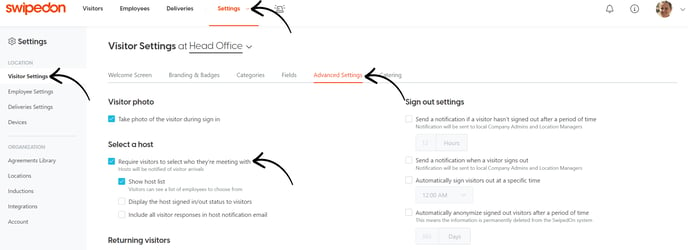
If using SMS notifications, check out our SMS notifications support article.
Additional recipients for sign in notifications
This feature is useful when more than one person requires an email notification that a visitor has arrived.
Send visitor notifications to specific recipients
Sends visitor notifications to the recipients listed here. When host notifications are disabled, only the listed recipients here will receive the visitor sign-in notification. When host notifications are enabled, the listed recipients will receive the notification, as well as the selected host.
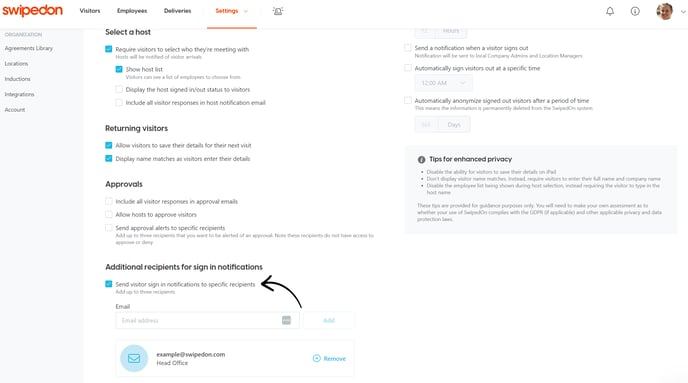
Approvals
This visitor setting is useful when a copy of the visitor approval notification needs to be sent to an additional recipient, such as HR, to keep on record. This recipient does NOT have the ability to approve or reject a visitor via this notification as an admin, and if enabled, the host can do.
Send approval alerts to specific recipients
Alert notifications will trigger based on the visitor field type and if the 'Require approval' setting is enabled against those fields that support this setting. Find out more in our visitor fields article.
The recipients added here will receive an email and/or SMS alert that approval is required by an admin.
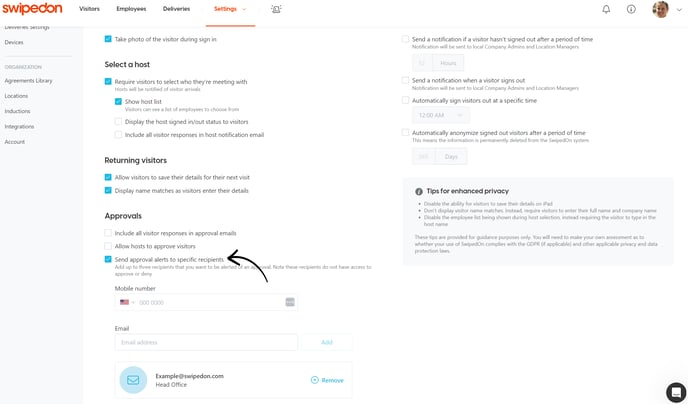
*Please note: SwipedOn in no way integrates or requires any configuration with your mail system. The email address specified upon employee account creation in the dashboard is the only reference point that is used to send the notification to your employee. The rest is left up to email routing protocols.
